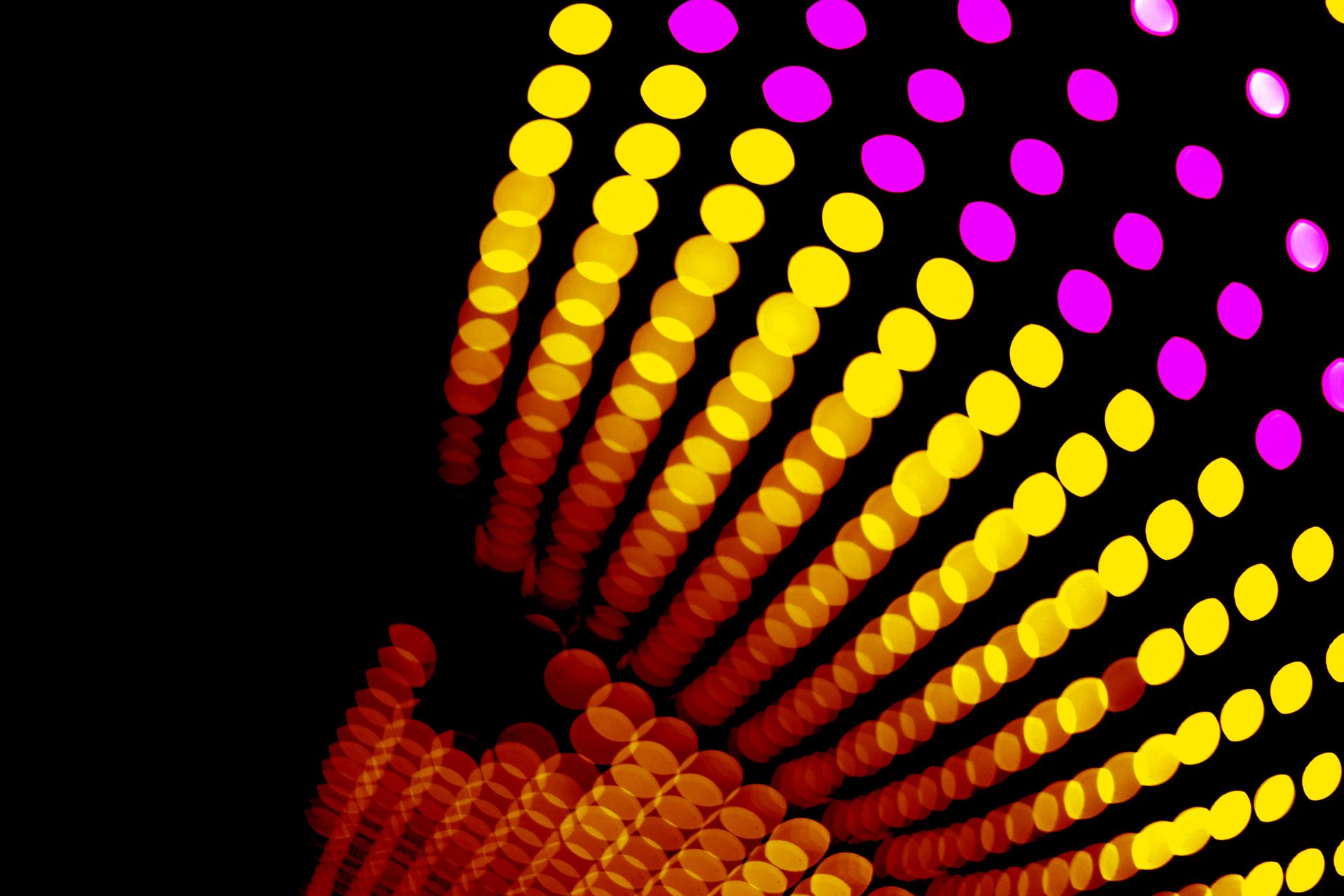
Creating digital
experiences
From a new logo to a responsive website,
I can help you tell your story online.

Web Design + eCommerce
What is Responsive
Web Design?
A great website isn’t just about looks—it’s about functionality and experience on any device. Responsive web design ensures your site adapts effortlessly, whether someone visits on a phone, tablet, laptop, or desktop. Imagine pouring water into different containers. No matter the shape, it fills the space perfectly. Your website should do the same, adjusting seamlessly to provide the best experience for every visitor.
In a mobile-first world, a site that doesn’t respond well risks losing customers fast. I design flexible, modern websites that keep users engaged and coming back—no matter how they browse. Let’s build something that works for everyone.
Custom Web Design Tailored to You
No two businesses are alike, and your website should reflect what makes yours unique. I provide personalized quotes based on your specific needs, ensuring you get a site that truly supports your goals. My pricing is guided by experience, so you’ll get a fair, transparent estimate—no surprises.
Whether you need a brand-new site, a fresh update, or a full eCommerce platform, I’ll create a solution that fits your vision and helps your business stand out.
Client Work
What you get
When I started building websites, I noticed a common problem. Many businesses were stuck choosing between overpriced agencies or cluttered, overcomplicated designs. Too many websites were packed with unnecessary features that didn’t serve the business.
My approach is different. I create clean, modern, and distraction-free websites that focus on what really matters. The result? A site that’s easy to navigate, visually appealing, and built to help you connect with your audience—without the excess.
All websites include:
Click the plus sign to read more.
-
Experience matters when it comes to building a website. Something to remember is that my experience isn’t only in website design, it’s also in branding and business ownership. I carry that expertise into every project whether I’m helping you with all the bells and whistles right from the start or translating your existing brand to a new website, I know what it takes to tell your story in a visually engaging way.
-
From desktops to mobile phones, your website will be mobile-friendly, expanding and contracting to meet the needs of your customers with different screen sizes now and into the future.
-
As your business evolves, so will your website. I build responsive designs with scalability in mind, ensuring that your site can handle increased traffic and content growth without compromising performance. Whether you’re expanding your eCommerce platform or adding new features, your site will be ready to grow with your business.
-
A design that reflects your business in the any sector, I design responsive websites that meet their specific needs. From specific features, like booking systems, class schedules, or reservations to mobile-optimized user interfaces, your site will provide a streamlined experience tailored to your industry.
-
Using an all-in-one platform like Squarespace or Wix gives you the peace of mind that your site is in good hands and will be met with minimal downtime.
-
My responsive web designs don’t just look great—they’re optimized for speed and performance across all devices. I use different techniques to ensure fast load times and smooth user experiences, reducing bounce rates and improving conversions.
-
Every site I design follows accessibility guidelines, ensuring your responsive website is user-friendly for different audiences. This includes features like screen reader compatibility, testing for colorblindness, and providing easy-to-read text, making your site inclusive and compliant with accessibility standards. If you need a more robust level of accessibility for your website, please discuss these additional needs during the quote process.
-
Before launching, I rigorously QA/QC (Quality Assurance/Quality Control) test every website across a range of devices, including smartphones, tablets, laptops, and desktops, ensuring that your site functions no matter where it’s accessed from. This extensive testing process guarantees a consistent, reliable experience for end users.
-
An SSL Certificate is a website must-have. It’s what authenticates the identity of your website and provides an encrypted connection. See, a definite must-have, and this comes with your subscription to Squarespace or Wix.
-
You provide the links, we’ll get you connected with icons that match your brand. Running a blog or posting events to your website? Connecting your social media accounts to your website allows you to immediately post to those accounts when you publish that content to your website. Automation rocks!
FAQ
-
We start on Zoom or with a phone call. If we both feel we’re the right fit, I will write a Proposal outlining the Scope of Work. Once accepted, you will sign the contract and pay a retainer to secure my services.
-
After the new client intake process is completed, we will have a project kickoff meeting where we will start getting into the details of your business. Some owners view this as having an active partner in their business, which they find comforting during what can feel like an exciting, but overwhelming time. Most small business owners start one business in their lifetime; I have helped numerous business owners start this journey and can help you too. I am a coach as much as I am a designer and developer, so tell me everything. You may be surprised at the ways I can help your business.
Next up, discovery and asset collection. This is where you share whatever you have in terms of photos, logos, documents, graphics, Creative briefs, a business plan, an Annual Report (nonprofit), text, quotes, videos, news links, relevant site links, food menus, brochures, forms, and or PDFs. Then I begin constructing the website’s structural outline of pages while guiding the client or copywriter to deliver the written content.
I continue to design, develop, place content and provide basic SEO. Once this is complete for a final rough draft of the desktop version, I review the website with you for final revisions & you sign off that the site is ready to go. After that, I write the final responsive CSS styling code for mobile devices.
The final stretch involves us both conducting a quality check, and then I launch the website. That’s when the real fun begins! Your business is online, and you can pat yourself on the back with a little celebratory bubbly because it’s a big deal and a big accomplishment!
-
Responsive web design is today's gold standard and the behind-the-scenes magic that gives your website the flexibility and fluidity to appropriately resize itself for whatever device you view the site with.
Much like when water is poured into different containers, the water takes the shape of the container it's in; content is the "water" of a website that can resize and adjust to fit an iPad, mobile phone, laptop, or desktop screen.
People access your site from multiple platforms, it's essential to have a website that meets your consumers' viewing needs, or they'll move on to the next business in their search results. I can help you retain potential customers with a website that meets today's standard of best practices.
-
It’s an eye-catching way to provide potential and existing customers with the main information about your business. Essentially, the site aims to communicate straightforward essential information about your business, exactly like the content-driven printed brochures do.
-
Yes. Typically, this is $500 per month minimum, depending on the project size.
-
I do, but I also take checks and receive bank transfers.
-
Squarespace provides designations to people that have demonstrated that they are experienced professionals. I get special access to tools, perks, resources, training, and product updates to provide excellent service and support to my clients.
-
Home, About, Services, Contact.
-
Blog, FAQ, Pricing, Case Studies, Testimonials, Portfolio.
-
Whether you need a blog or not depends on your marketing strategy, the type of business you are, whether you have a budget for advertising that allows you to bypass this, whether you like to write or can afford a copywriter, and if you have time.
-
Yes. At a minimum, you should connect your website to Google Analytics. Connecting will help your site gain trust with the Google search engine.
Other services that fit under the SEO umbrella include a Google Business Profile (formally known as Google My Business), Bing Places for Business, Google Ads, getting listed on Google and Bing Maps, Yelp, Nextdoor, and whatever directory you need.
I can set you up on the right path to success, helping you fuel organic growth or help you transition to more specialized services like Hubspot with the foundation laid correctly right from the beginning.
-












